 |
|
 Jan 07, 2008, 08:08 PM // 20:08
Jan 07, 2008, 08:08 PM // 20:08
|
#1 |
|
Pre-Searing Cadet
Join Date: Jan 2008
|
Long story short:
-I only decided to try PvP now, after having the game for a little while. -When i travel to one of the Random Arenas, it takes more than a minute to download everything. -When i get there, the fight is over, my team is all dead because it only had 3 chars, and i get reported. I know loosing a match cos one of your teammates isn't there sucks, but what can i do to prevent it? |

|

|
 Jan 07, 2008, 08:17 PM // 20:17
Jan 07, 2008, 08:17 PM // 20:17
|
#2 |
|
Desert Nomad
Join Date: Mar 2006
Location: Ganking, USA
Guild: Retired
Profession: R/
|
Well IF you are having that problem EVERY time in Random Arenas then your Internet Connection is slow.
If you feel your internet is not slow then the next time you load the same map you just loaded slowly on you should now be fine, as the info has been DLed. You know, 20 of 346 files downloaded, the are not going to re load EVERY time. |

|

|
 Jan 07, 2008, 08:33 PM // 20:33
Jan 07, 2008, 08:33 PM // 20:33
|
#3 |
|
Pre-Searing Cadet
Join Date: Jan 2008
|
They are not going to take long to load everytime..this i know.My net isn't slow also, its just that are lots of files. The thing is, i've tried RA twice, got 2 diferrent maps, and got reported by 6 different people...
Don't know how many maps are there or what are the effects of getting reported everytime... |

|

|
 Jan 07, 2008, 08:38 PM // 20:38
Jan 07, 2008, 08:38 PM // 20:38
|
#4 |
|
I like yumy food!
Join Date: Jan 2006
Location: Where I can eat yumy food
Guild: Dead Alley [dR]
Profession: Mo/R
|
Use -image to download everything overnight or something. That way you don't have to load entire maps when you fight.
|

|

|
 Jan 07, 2008, 08:53 PM // 20:53
Jan 07, 2008, 08:53 PM // 20:53
|
#5 |
|
Pre-Searing Cadet
Join Date: Jan 2008
|
this will sound dumb, but how do i do it?
typing /image?? |

|

|
 Jan 07, 2008, 08:55 PM // 20:55
Jan 07, 2008, 08:55 PM // 20:55
|
#6 |
|
Jungle Guide
Join Date: Oct 2006
Location: Under a bridge
Guild: Team Quitter [QQ]
Profession: Mo/
|
Right click your shortcut to run Guild Wars, go to properties and there will be a box that says something along the lines of "C:\Program Files\Guild Wars\Gw.exe".
Add ' -image' after that (make sure you include the space). |

|

|
 Jan 07, 2008, 09:01 PM // 21:01
Jan 07, 2008, 09:01 PM // 21:01
|
#7 |
|
Pre-Searing Cadet
Join Date: Jan 2008
|
thanks, man! i've already started downloading 70.000+ files....
Trying not to go way too much off-topic, how can i "get rid" of these reports? My name is being displayed in green and yellow... |

|

|
 Jan 07, 2008, 09:41 PM // 21:41
Jan 07, 2008, 09:41 PM // 21:41
|
#8 | |
|
Desert Nomad
Join Date: May 2005
Location: Toronto, Ont.
Guild: [DT][pT][jT][Grim][Nion]
Profession: W/
|
Quote:
|
|
![Ec]-[oMaN is offline](../Img/user_offline.gif)
|

|
 Jan 07, 2008, 09:44 PM // 21:44
Jan 07, 2008, 09:44 PM // 21:44
|
#9 | |
|
Furnace Stoker
Join Date: Sep 2005
Location: Guild Hall, Vent, Guesting, PvE, or the occasional HA match...
Guild: Dark Alley [dR]
|
Quote:
I do something similar but use the quick launch gw icon on the toolbar for my -image and the desktop one for the game. |
|

|

|
 Jan 07, 2008, 09:47 PM // 21:47
Jan 07, 2008, 09:47 PM // 21:47
|
#10 |
|
Krytan Explorer
Join Date: Oct 2006
Guild: The Order of Chaos Reborn [ToC]
|
You don't. If you get too many you get Dishonorable, which is a way of keeping you from entering PvP for a while. Dishonorable goes away after a point.
|

|

|
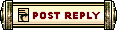 |
|
«
Previous Thread
|
Next Thread
»
| Thread Tools | |
| Display Modes | |
|
|
 Similar Threads
Similar Threads
|
||||
| Thread | Thread Starter | Forum | Replies | Last Post |
| Reporting Players | Socomruled Xi | Questions & Answers | 7 | Oct 29, 2007 09:53 PM // 21:53 |
| Cyclades of Knossos | Sardelac Sanitarium | 3 | Feb 09, 2007 03:08 PM // 15:08 | |
| leon fire storm | Questions & Answers | 5 | Aug 09, 2006 08:17 PM // 20:17 | |
| Reporting? | Nilator | Questions & Answers | 4 | Jan 15, 2006 10:12 PM // 22:12 |
| Maximus84 | Questions & Answers | 1 | Oct 23, 2005 05:55 PM // 17:55 | |
All times are GMT. The time now is 12:53 PM // 12:53.





 Linear Mode
Linear Mode


